
I love geeking out on flutes, be it the craft of making or playing them. Many parts of the business of Southern Cross Flutes I’ve had to learn on the run, like publishing a Native American Style Flute Guide Book, Producing my own Lochmara’s Voice CD or coming up with an inspiring brand and website that reflects the vision and beauty of Southern Cross Flutes.
Thankfully there’s always been someone on this path to guide me and point me in the right direction. So when someone who’s clearly passionate about his craft offers to lend his expertise, I’m all for it.
Sound recording is one such area I’m still honing up my skills on.
Jean Roy, an incredible acoustic engineer joined our Southern Cross Flute tribe late last year. Early on in our correspondence with Jean, he very endearingly congratulated me on my recordings on my website, but said also they could be ‘cleaned up’ some. I sent him an audio file to test what he was talking about, as I thought they were pretty good. I loved the frank response:
To begin with, your sound samples suffer from a really bad case of aliasing. Aliasing is the reflection of the frequency spectrum from the Nyquist frequency (the sample frequency – Bad filter or not high enough sample frequency).
So what it does is, since the frequency spectrum is reflected back (a bit like a mirror) in the audible part of the spectrum, it muddles up your harmonics and gives a lot of spurious frequencies and bizarre artefact. [When you mute the aliasing] it is much cleaner, the notes are sharper and crisper. and when you play two notes, you have less bizarre harmonics and way less artefact.
Here is the visual of what I’m trying to explain:
The first graph is the result with aliasing, really easy to see; the harmonics part are not a problem because they are a multiple of the original frequency (they are musical, like if you use a tube amplifier, you’ll get these kind of harmonics). On the other end, the fold back frequencies (aliasing) creates odd signal (artefacts that goes in the reverse of the original signal and hence totally non musical). The second graph is the clean input signal.
Amazing hey! I’m always humbled at how each individual can be a true Master of something, and this creates a collective awesomeness within the tribe.
Jean has offered to tidy up my sound files, but that project is waiting on me having a dedicated amount of time to download and upload the hundreds of sound samples I have on the website. No small task.
You, on the other hand, may be ready and waiting for Jean’s input into home recording your Native American Style Flute playing. Jean, isn’t just any old sound recording engineer, he is tuned in to the nuance and uniqueness of the Native American Style Flute.
Jean has very graciously offered to provide some basic tips and tricks for your own home-recording project.
You’ll find his contact details and a sample of his playing and sound production at the bottom of this post.
And now, over to Jean.
The best setup to record for the Native American Style Flute.
So you have attained a good level of proficiency playing your Native American Style Flute and perhaps people like to hear you play and ask you to play for them. Then you realise that you can (in this day and age) share your music with the world!
Now, you get your phone, get a recording app, put the device on the living room table and hit the ‘red’ button and begin recording.
You’re a little nervous but your playing is good.
Then, you listen to the result and, well, you recognise it is a flute but the sound is less than satisfactory.
So lets think a bit of what is going on.
The elements of sound
If you have someone listening to you in your living room; consider this:
- Part of the sound will reach the ears of the listener directly (direct sound)
- Part of the sound will bounce on the walls, floor and ceiling then reach the listener. (sound reflections)
The ears will use those reflections to detect the distance from the player independently from the level of the sound. So if your listener has his eyes close and you go back several feet, there will be more ‘reflections’ and less ‘direct’ sound and the listener will detect that you are further away whether you play loud or soft.
These reflections also affect the quality of the sound, sometimes for the better, sometimes for the worst.
Now, try to play in your bathroom and see what happens. You will have a lot of ‘early reflections’ and it will probably sound ‘boxy’.
If you were to play in a cavern or cathedral, and your listener is 30 feet away, there will be not much of direct sound, some early reflections (below 30 msec) and lots of late reflections and reverberation which gives this nice ‘canyon’ type of sound that suits the Native American Flute well.
So there you have it in a nutshell; you have direct sound, early reflections, and late reflections that we normally associate with reverberation (or tail).
Now, not many people can afford to record in a perfect sounding environment.
And even then, it is not easy to get a good result.
So, what can you do to maximise your odds?
Fortunately, the technology that we have today enables us to get beautiful results without having to rob a bank, BUT you have some basic rules to follow to get best results.
The basic rules for producing a top quality sound recording at home
Space
First and foremost, record in a space that has very little sound reflections. A room with curtains, library full of books, etc. The goal is to add the reverberation effects after the recording is done, so the fewer reverberation we have in the recording, the more control we have on the finish product.
As already noted, it is more difficult to record in this way because all the imperfections are more evident and the feel is different than if you would have played in an actual Cathedral for example.
Distance
Don’t be too close to the mic (16 inches is not bad, and still further when you do grand father flutes) because of the projection of the sound. There is sound from the bottom of the flute that will not be recorded properly if you are too close.
Background noise
Stating the obvious here, but try to avoid any noise like traffic or lawn-mowing ,etc. Time your recording to the quietest time of the day (or night). Have a 3-5 second leader (and at the end) in the recording without making any sound. This means the ambient noise can be removed easily.
Type of Microphone
Always use a cardioid pattern type of microphone, never use omnidirectional types. (Unless you really know what you’re doing for a specialized purpose)
I prefer ‘condenser’ over ‘dynamic’ type of microphone. Generally, dynamic mics are for close up situation and is best used if you play live through a PA system or with a band (SM 58 type for live situation).
If you record with an iPad or iPhone type of devices, never put these devices on a flat surface as you’ll end up having problems caused by comb filtering effects which are very difficult to deal with afterwards. Have your device upright and facing toward the flute, 24 inches away and lined up with the middle of the flute. This way, you get the sound generated around the ‘fipple’ and the bottom hole.
The ratio of the sound generated around the ‘fipple’ and bottom hole differs from flute to flute. The bottom hole usually is a bit more windy, and lower notes sound tend to be more prevalent at the bottom hole.
Bit rate
Always record in .wav format with at least 44.1 KHz (sample or Nyquist frequency). Avoid recording in MP3 or AAC format at all cost if you want to have a decent result. The goal is, you want to add effects afterwards.
Adding reverberation and other effects afterwards is a mathematical process, and you loose a bit of quality, so the more resolution you have in your recording file (number of bits and sample frequency), the better the result. If you have the option to record in 24 bits, instead of 16 bit, do.
Thank you Jean for your expert contribution. I’m sure our Southern Cross Flutes tribe is going to make the most of this!
Take a listen to Jean’s Native American Flute mixing of Ice, Sand and Sea.
Performed and mastered by Jean Roy
 Jean had a career in telecom and computer networking, which also being a pianist and cellist, as well as a composer and arranger. For some years, he composed music for TV programs and played the keyboards in bands.
Jean had a career in telecom and computer networking, which also being a pianist and cellist, as well as a composer and arranger. For some years, he composed music for TV programs and played the keyboards in bands.
Back in 2014, while travelling with his wife through the grand canyon, he had the opportunity to listen to live performances from a native flute player. Jean was hooked and bought a Native American Flute on the spot.
Nowadays, Jean owns his recording, mixing and production studio and collaborates with different peoples from different parts of the world.
I developed a passion for the instrument and ordered several flute from several makers. I am now up to 21 Native American Flutes in several key and types of wood as well as different tunings.
Thank you Jean for sharing your talents and passion with our Southern Cross Flutes tribe 🙂
You can get hold of Jean be email jtroy@globetrotter.net
If you have a recording you want to share, or get advice on, get in touch.
To all that is,
in peace.


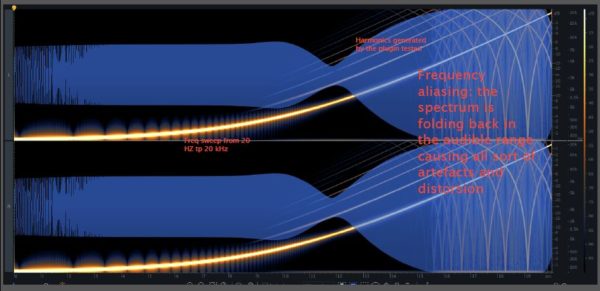
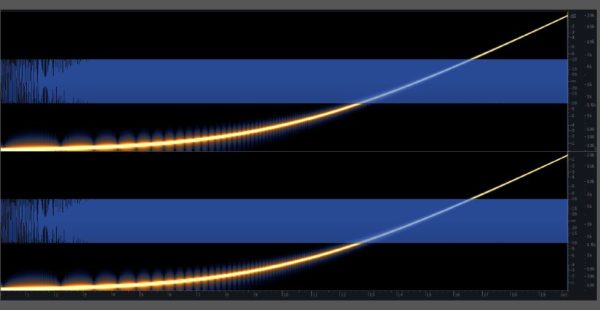
Thankyou – this is exactly the info Ive been looking for
Many thanks for sharing this information. I may be standing too close to the microphone when recording my F# Contrabass flute.
Thank you a lot for the Infos!
I already have a SM 58 but i would like to improve the quality of my “home Studio”.
Which condensor microphone can you suggest me??
Hi Alessio,
Personally, I’m going to try some of the mics mentioned here:
https://oreliatune.com/best-flute-microphone/
I had the SM 58 a long time ago, seemed to do the job, but like you, I’m keen to explore something new.
Kia Ora, Thank you that was so interesting.love my grandfather flute.spend a lot of time in the mountains where the sound carries beautifully ngah mini Angie